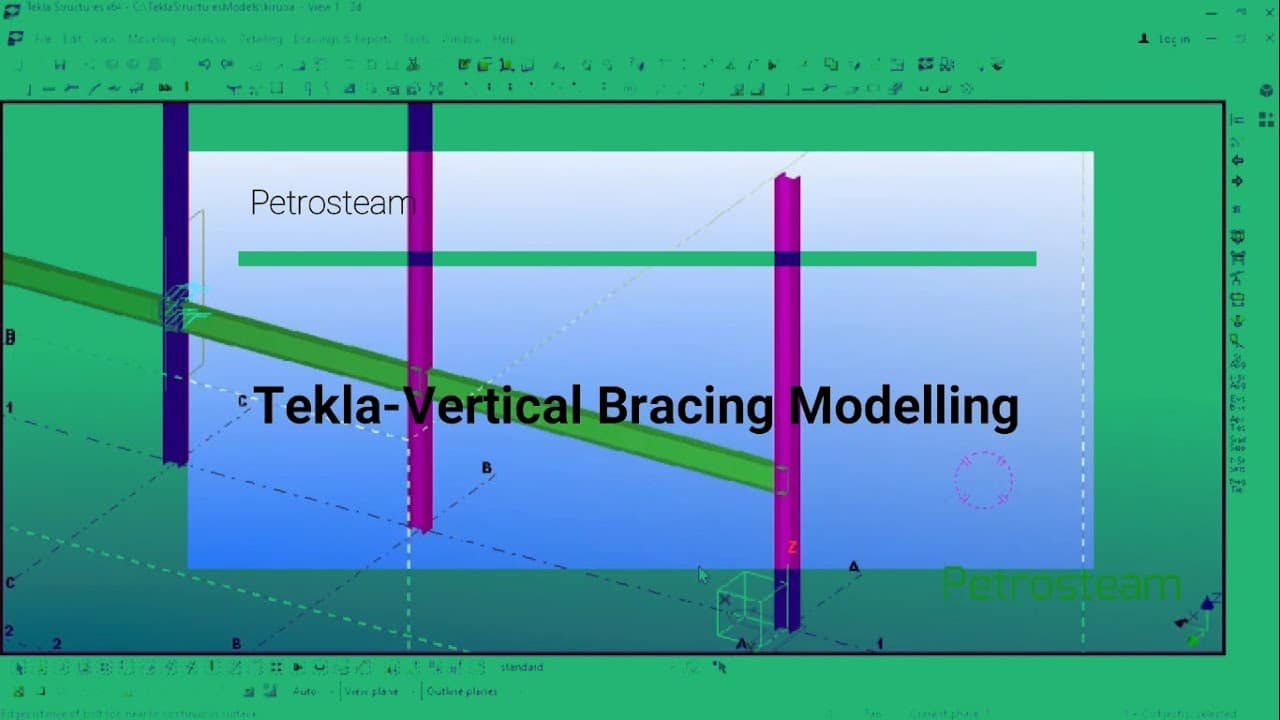AUTOCAD PLANT 3D
AUTOCAD PLANT 3D
This is the software 3D modelling of the whole plant Which is containing Equipment, Piping, Structure, Isometric, Orthograpic view. This course having lot of job oppOrtunities. This is ideal for Fresher and Experienced engineering candidate. We teach AutoCAD very practically with examples in offline and online mode. After the course the person who learned can perform individually. Get training from experienced trainer who worked oil and gas field and power industries. Get certified AutoCAD software from our global recognised training center.

Job Assistance

6 Weeks Training

Offline or Online

4.9 Average Rating
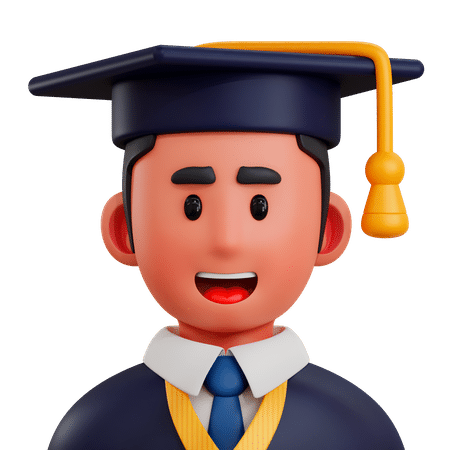
580+ Students Enrolled
AUTOCAD PLANT 3D.
AUTOCAD PLANT 3D.
AUTOCAD PLANT 3D.
STARTING AUTOCAD PLANT 3D
- Working in a project
- Opening a drawing
- Exploring the user interface
- Managing layers and colors
- Creating project folders and sub- folders
- Creating a drawing
- Adding existing drawings to the project
- Access drawing properties
- Opening an Existing Project
- Creating a New Project
- Default Drawing Templates
- New Drawing Creation Locations
- Managing Files and Folders in Moved or Copied Projects
- Working with Plant 3D and P&ID Drawings in AutoCAD
PIPING MODELLING AND EDITING
- Creating lines
- Attaching lines to a component
- Annotating lines
- Inserting valves
- Grouping lines
- Routing Pipe
- Modifying Pipe
- Valves and Fittings
- Adding general instruments
- Adding inline instruments
- Using instrumentation lines
- Conducting a Clash Test
- Clash Detective
- Copying Parts and Pipeline Sections
- Managing Changes in Xref files
- Placeholder and Custom Parts
- Isolate, Hide, and Lock Pipe Runs
EQUIPMENT MODELLING AND EDITING
- Creating Equipment
- Creating Nozzles
- Adding equipment
- Modify an existing Equipment
- Adding nozzles
- Adding tag information
- Exercise: Equipment and nozzles
STEEL MODELLING AND EDITING
- Adding Structural Parts
- Configure the Settings
- Part Modification
CREATING ISOMETRIC AND ORTHOGRAPHIC VIEWS
- Creating, and Adding Data to Isometric Drawings
- Specification Sheets and Files
- About Orthographic Drawings
- Annotations and Dimensions
- Updating Orthographic Drawings
- Viewing a Model
- Selecting Objects in a Model
- Viewing Object Properties
 Trending Courses
Trending Courses
Other Popular Courses
Request a Demo Class
FAQs
Any Engineering Degree/Diploma/ITI/Higher School completed student or Experienced professional people can learn.
Convenience and flexibility are the most common advantages of online classes. Taking classes online is ideal for someone who wants to continue working. Online classes allow you to fit school into your schedule when it’s convenient for you. Their is no time frame for you. Whenever you get time that time you can learn.
Yes. You can take the course when exam holidays , so it will very useful to your education and future carrier.
No, you no need to pay unless otherwise you satisfied with our teaching. First attend the two classes and you decide to continue then pay.
Yes, The jobs are vastly available in USA, Canada, UAE, India …etc. The ability you learn as much you can get job soon.
Yes. You can do. Leave your number in the form or you can whatsup message to us.
Yes, You can. Just take the course and we share the knowledge study material of the particular department. So you you can develop as much as in the field. Then you travel both way whichever you want.
English, Hindi, Tamil, Telugu, … etc
Yes, You can. Just take the course and we share the knowledge study material of the particular department. So you you can develop as much as in the field. Then you travel both way whichever you want.
The faculty having good experience more than 15 years in oil and gas field , Power sector , so you will get more knowledge practically.
They Trusted us
“The course was very comprehensive and easy to understand. The instructors made sure that they are giving the information in a way that won’t make me confused. Thank you so much for this great course. A detailed review of one of the most important skills in academic research: information seeking. In particular, I enjoyed the tutorials on Mendeley and reference management tools. Highly recommended.”

L.K. MUKESH
Process Engineer“The course helps me in organizing my citations. Now, I don’t need to be stressed out on where to find my references. Reference management tools are god-tier in this era where plagiarism is rampant. Thank you very much for the opportunity and sharing your knowledge. God bless you all.”

S. PANKAJ
Stress Analyst“This course is very thorough and detailed. As a mechanic specialist, I have had no exposure to formal research and needed to understand the process. Now I can clearly and confidently say that I can perform good research and obtain formal information and data on any topic, as opposed to just surfing the internet for genuine knowledge. Great course, well done to the instructors.”